Graphics View
The Graphics View is the main work area in SmartCAM. It is the area where graphics are displayed. It is a clickable area; meaning you can use it to pick coordinates for panel inputs, select geometry, and it contains its own right-click menu.
The following shows the graphics view, with a process model loaded, and the Create - Geometry - Line task's control panel displayed.
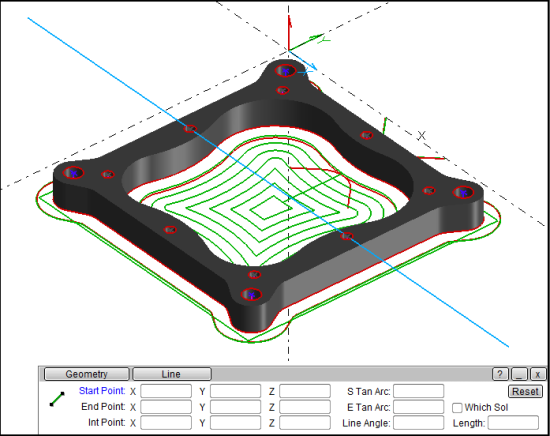
Graphics View Right-Click Menu
By right-clicking in the graphics view, you can display its pop-up menu. If you right click on an element, in the graphics view, that element will be selected and will be the target of any element related functions in the pop-up menu.
![[+]](../../../chap2_basics/images_basics/GView Pop-up Menu_thumb_0_62.png)